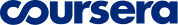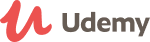Discover Our Popular
Courses
In this course you'll examine what online who creates it.
you'll acquire a range of practical strategies to apply in your own work.

Fundamental Of UI/UX Design
Some quick example text to build on the card title and make up the bulk of the card.
Price : 20$

Javascript Basic to advanced
A perfect JavaScript course for all those who want to learn and master JavaScript programming skills right from scratch.
Price : 20$

Fullstack Web Development
A full stack web developer is a person who can develop both client and server software.
Price : 20$

Digital Marketing
Digital marketing, also called online marketing, using the internet and other forms of digital communication.
Price : 20$

Photography Basic Rules
photography is all about creativity, inspiration, and sharing your unique artistic vision.
Price : 20$

Motion Graphics
Motion graphics are pieces of animation or digital footage which create the illusion of motion or rotation
Price : 20$

Explore The elearning Institute
There are many variations of passages of Lorem Ipsum available, but the majority have suffered alteration in some form, by injected humour, or randomised words which don't look even slightly believable. If you are going to use a passage of Lorem Ipsum, you need to be sure.
Anything embarrassing hidden in the middle of text. All the Lorem Ipsum generators on the Internet tend to repeat predefined
3.2K+
Online Course
600+
Expert member
1k+
Rating & Review
Ready to join?
It is a long established fact that a reader will be distracted by the readable content of a page when looking at its layout.
Meet Our Successfull
Students
let's meet our course member who are already in success.They works heard so they can shine in life .

Awlad Hossain
UIUX Designer

Jannatul Islam
Motion Design

Imran Hossain
Graphic Designer

Nishi Akter
Web Developer
Frequently Asked Questions
If you have any question , lets tell about that.
We will answer Your all question.
Trusted by over 800+ companies